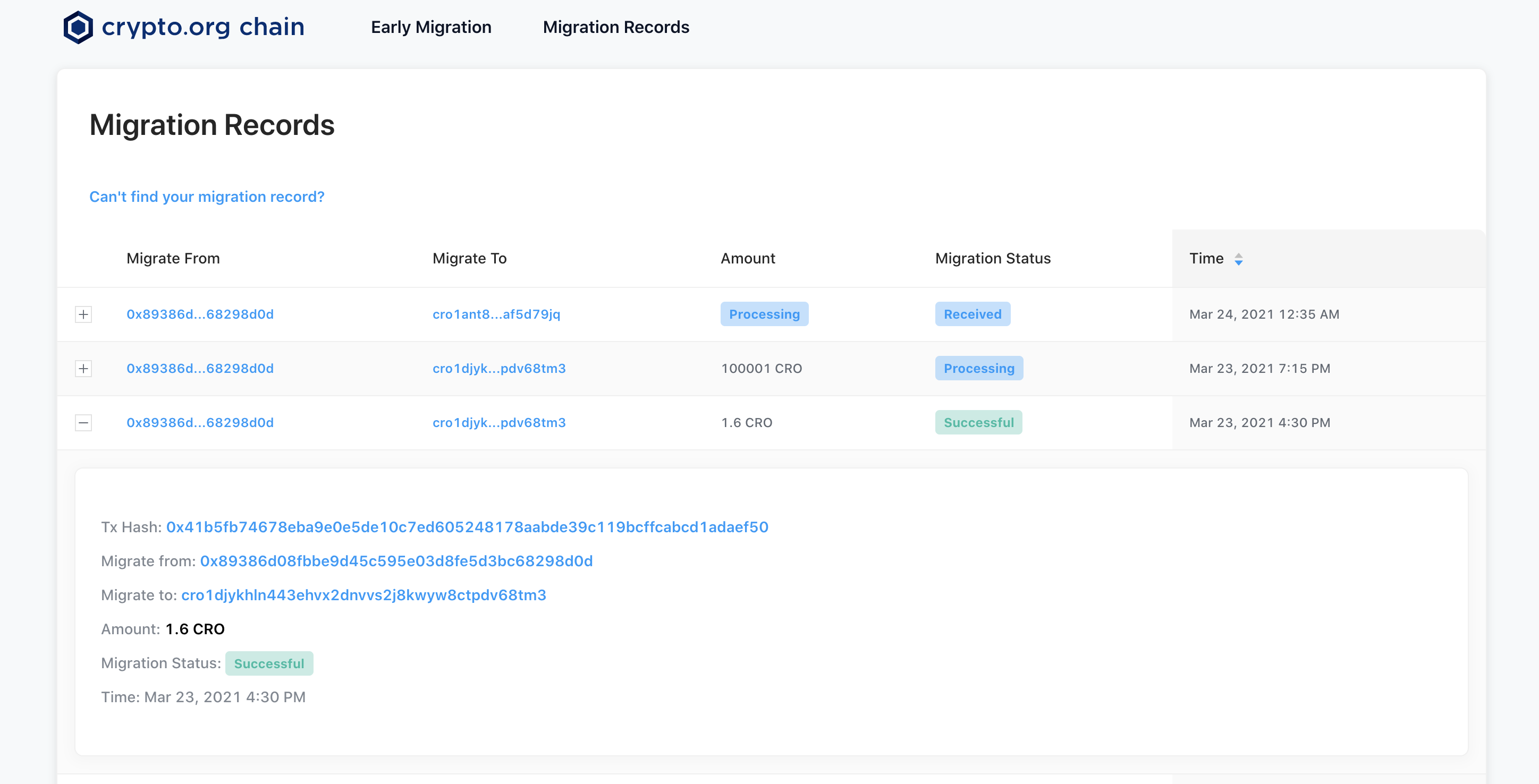Other Users
Token migration is the process of migrating your CRO (ERC20) on Ethereum network to CRO on Crypto.org Chain Mainnet.
#1. Open Token Migration Web Tool
Go to Token Migration website.
To use the migration web tool to migrate your CRO, you will have to first burn the ERC20 CRO and then submit the migration request. There will be a period of time before the CRO appears on your mainnet address. You will not be able to access your funds during this migration period.
#2. Connect to MetaMask Wallet
- Click "Connect Now".
- Choose "MetaMask" on the wallet list.
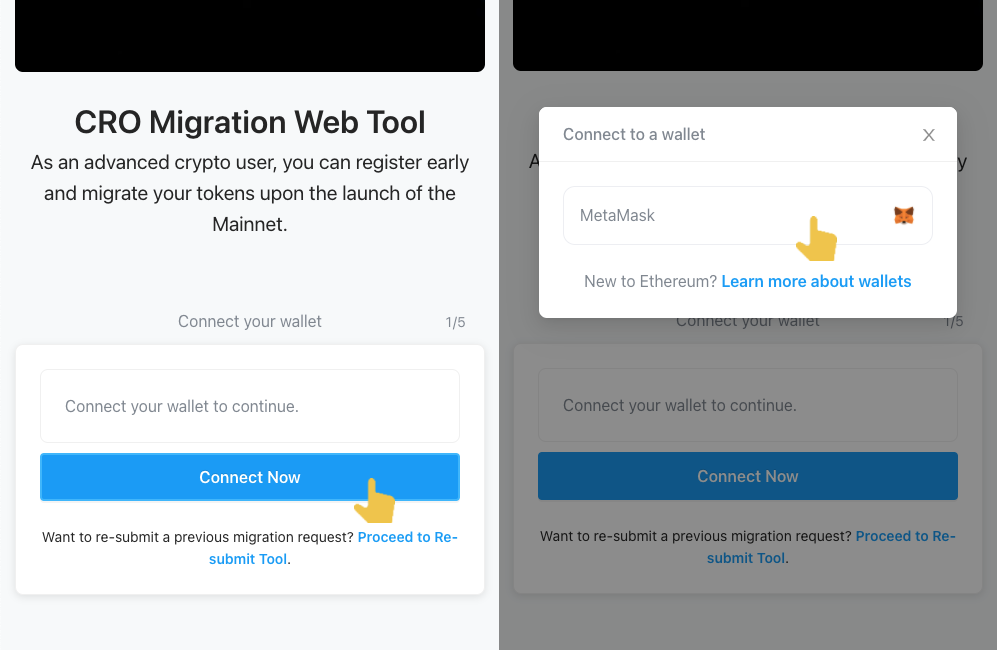
#3. Fill-in Your Mainnet Address
Fill-in the mainnet address you want to receive the migrated CRO. If the address is valid, you will see a green tick next to the address. After you have completed, click "Continue".
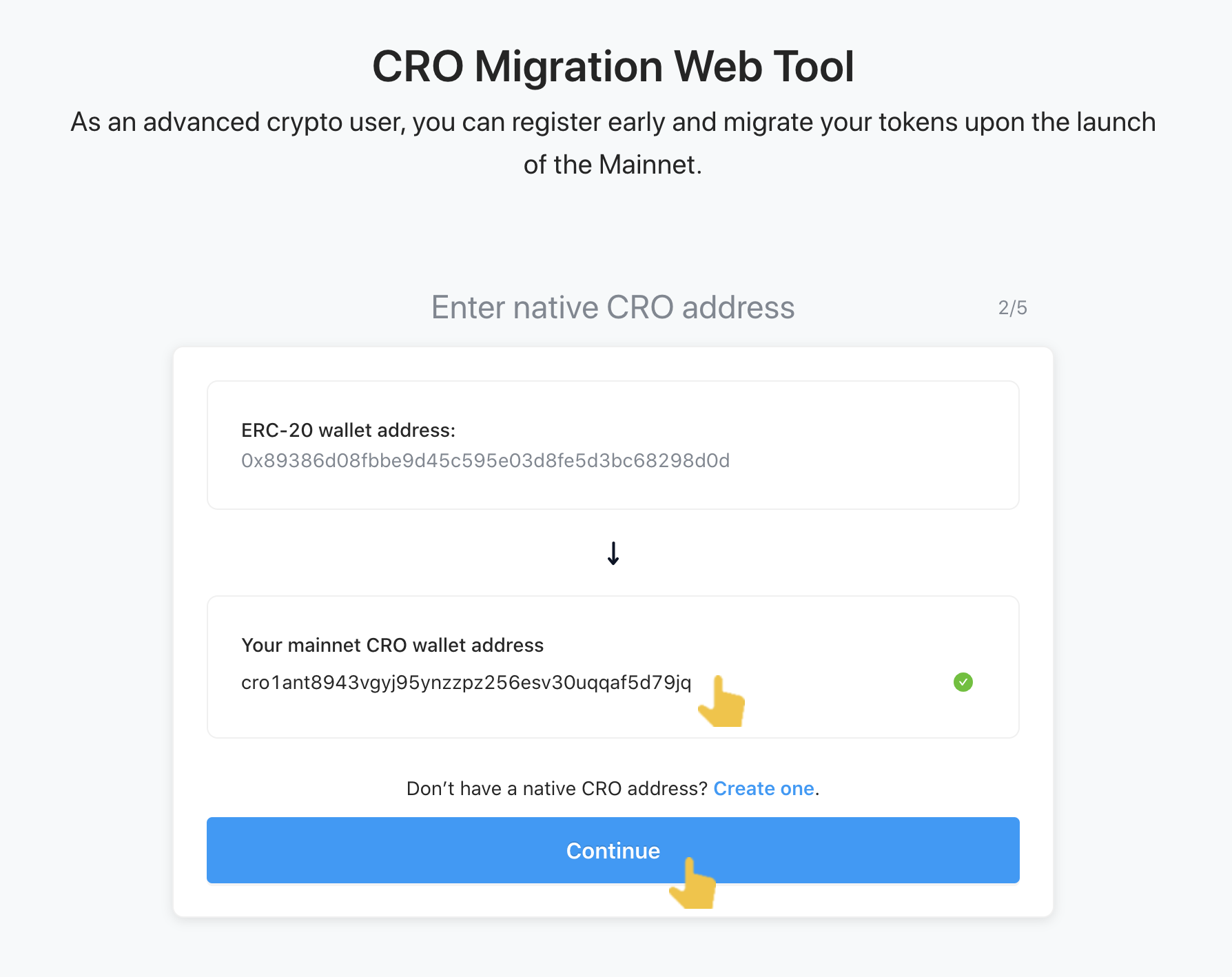
#4. Fill-in The Migration Amount
Fill-in the amount of CRO you want to migrate to Mainnet and click "Continue".
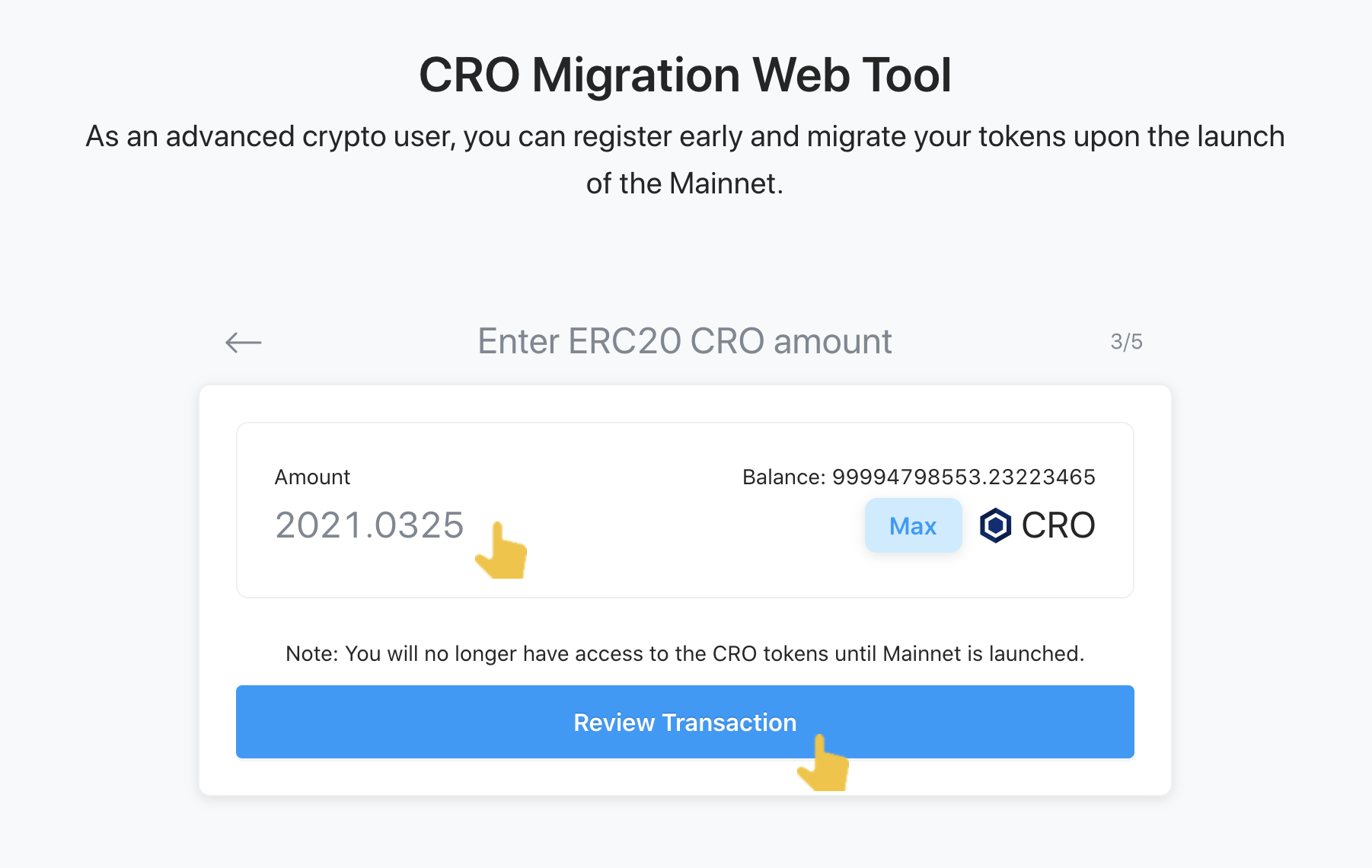
#5. Review Your Migration
Review and confirm the details of your token migration request. Make sure all the information is correct.
Afterwards, read the "CRO Token Migration Terms". If you understand and agree to the terms, you can tick the checkbox and click "Sign Agreement".
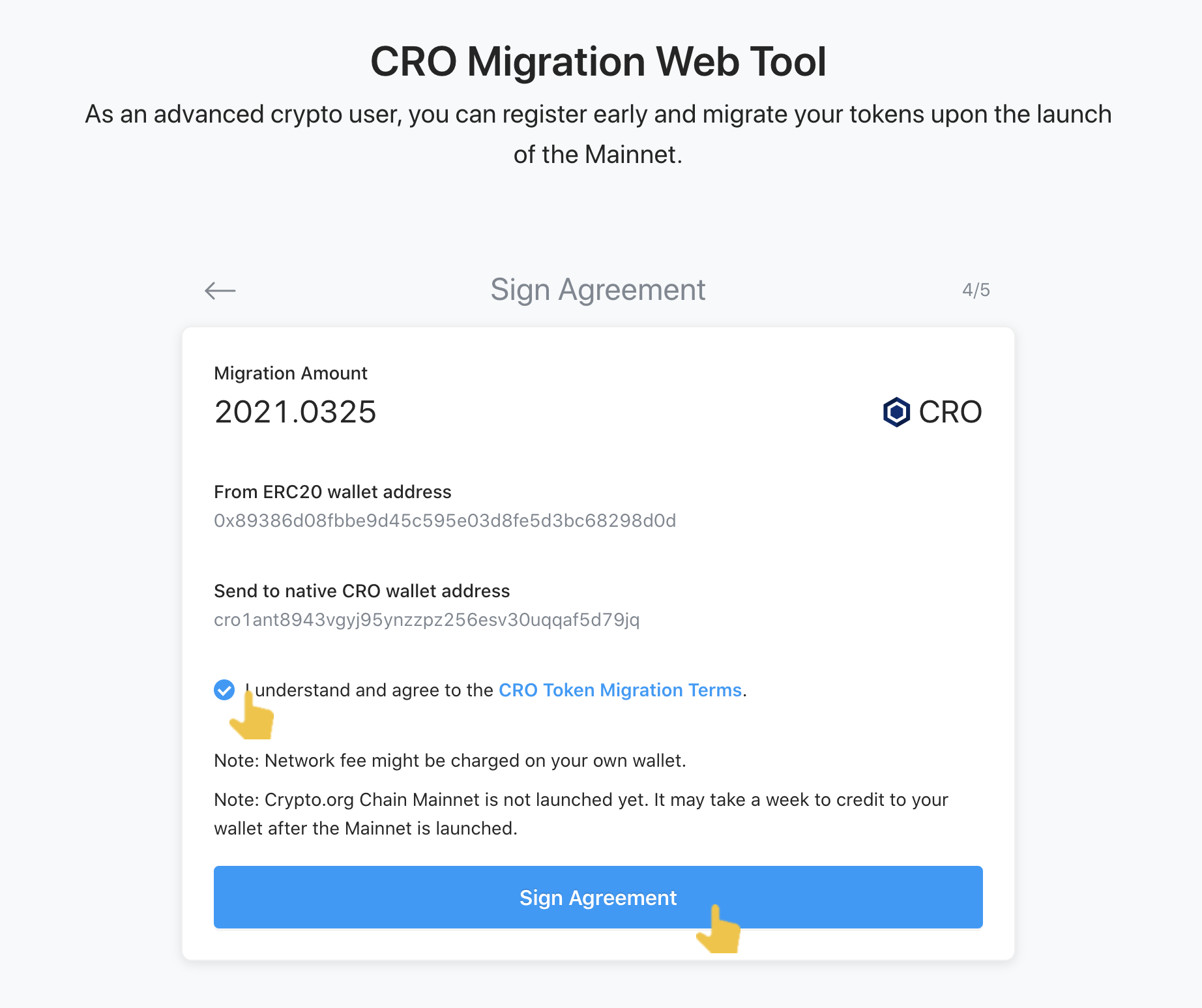
#6. Sign The Agreement
An MetaMask popup will appear and ask for your signature. By signing this message with your MetaMask account, you acknowledge that you agree to the "CRO Token Migration Terms".
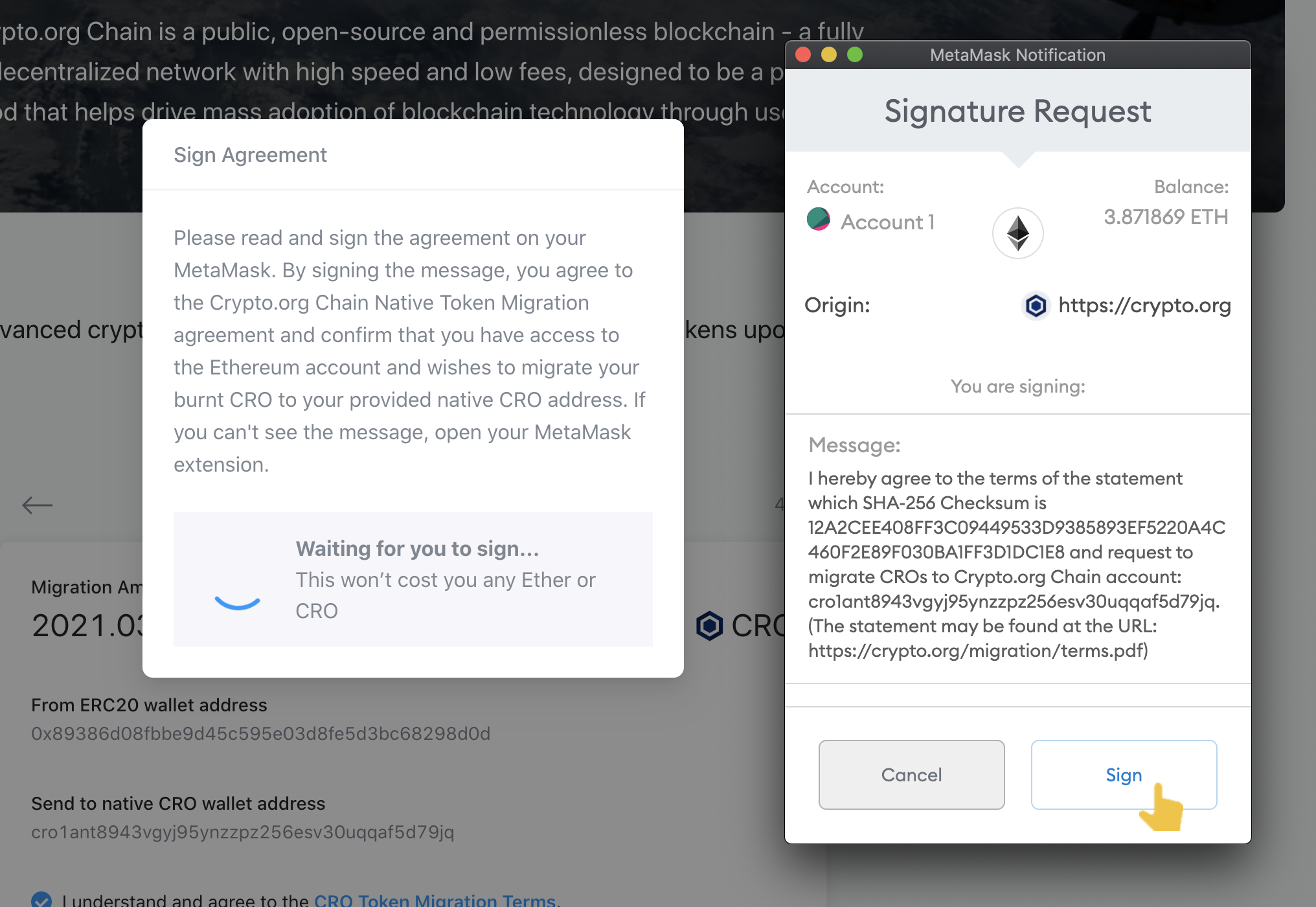
#7. Sign The Burn Transaction
An MetaMask popup will appear and ask for your confirmation to send your ERC20 CRO to the burn address (0x000000000000000000000000000000000000dEaD).
Please make sure all the information on this popup is correct before clicking "Confirm". In addition, you may adjust the gas parameters of your choice.
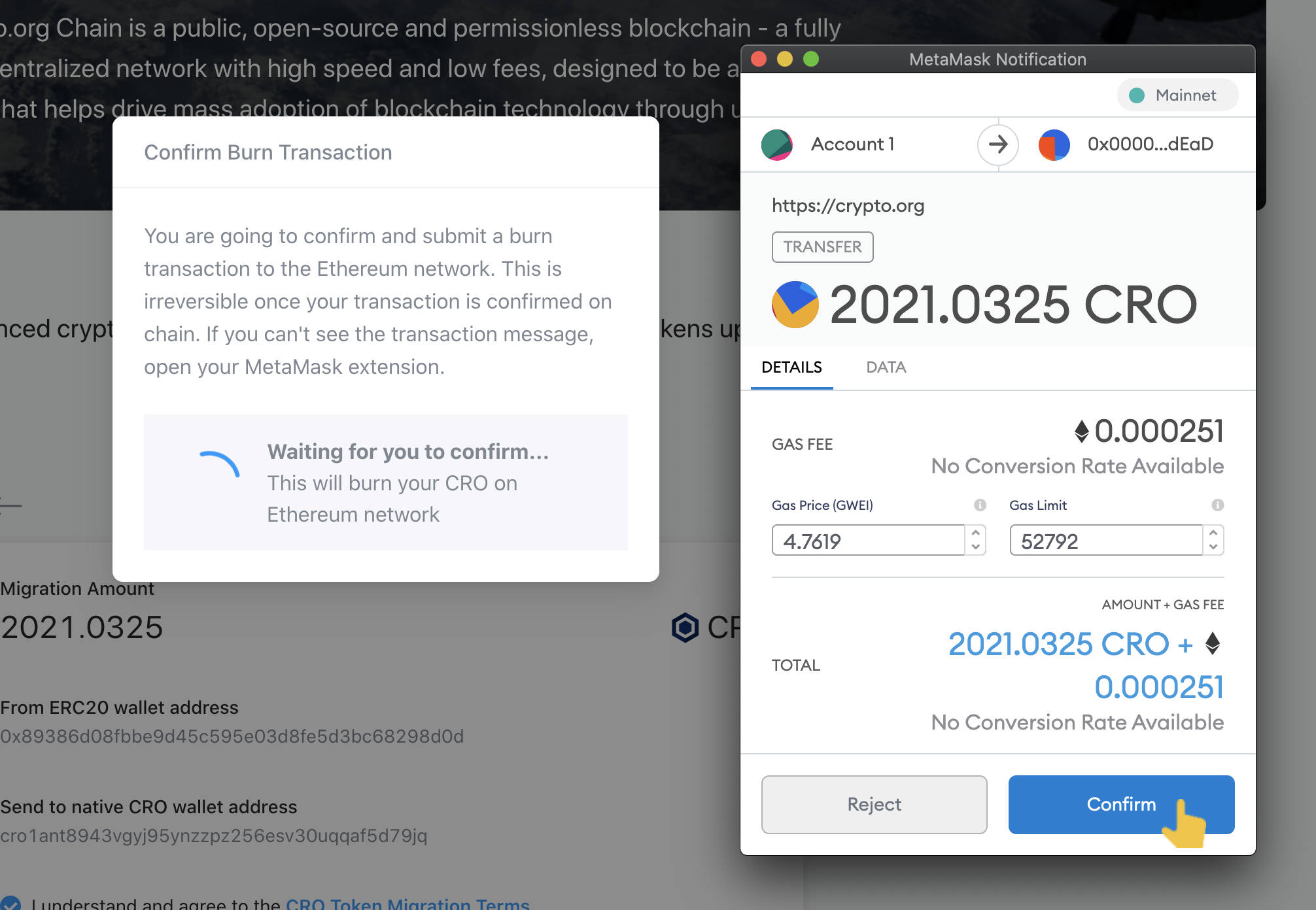
#8. Successful Submission
If your migration request is submitted, you will see the following page.
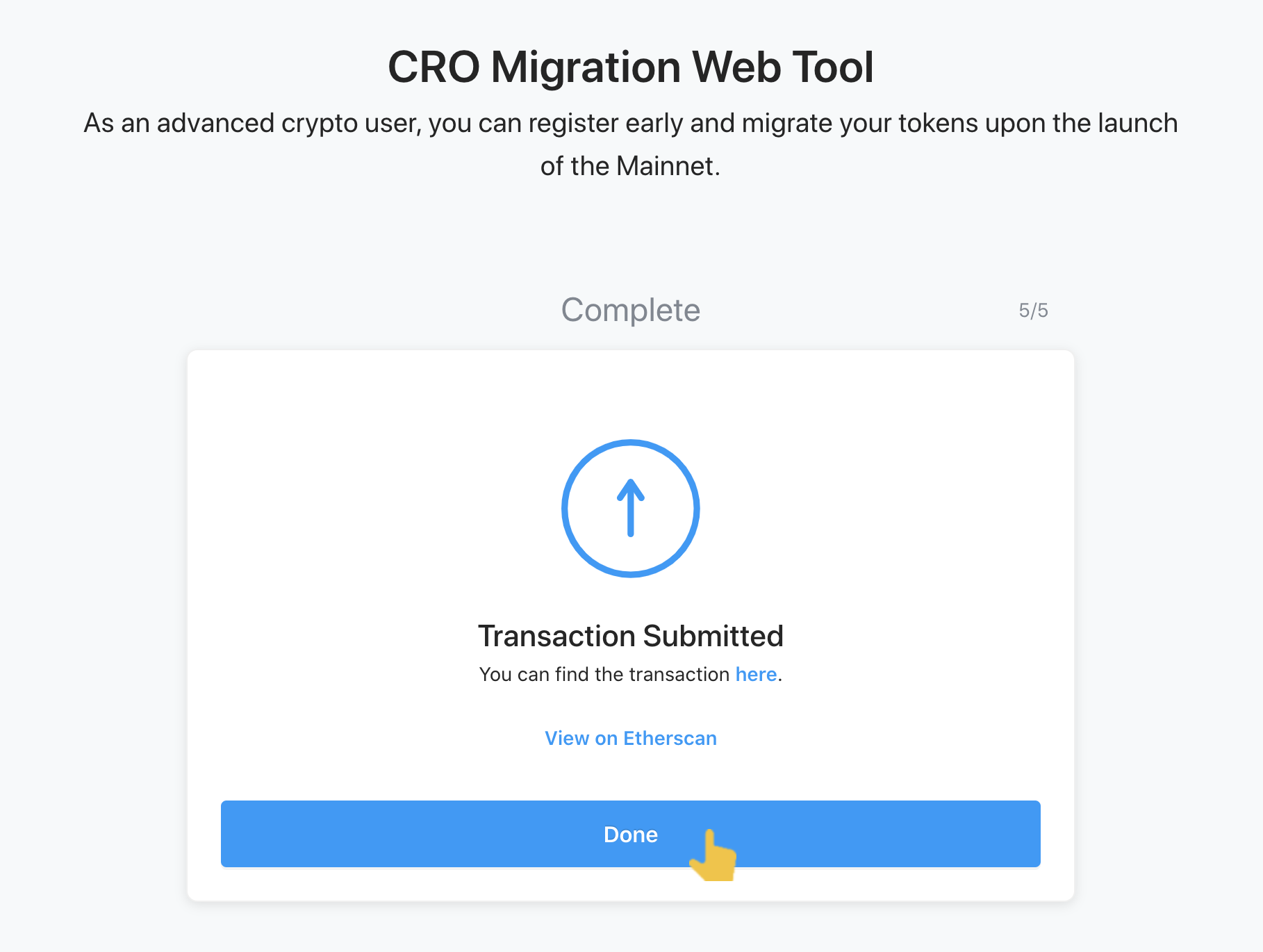
#9. Check Migration Record Status
To check for the latest status of your migration requests, go to the link.
You will see a list of migration requests associated with your current account and the status of it. If the status is not clear to you, you can hover over the status for an explanation.